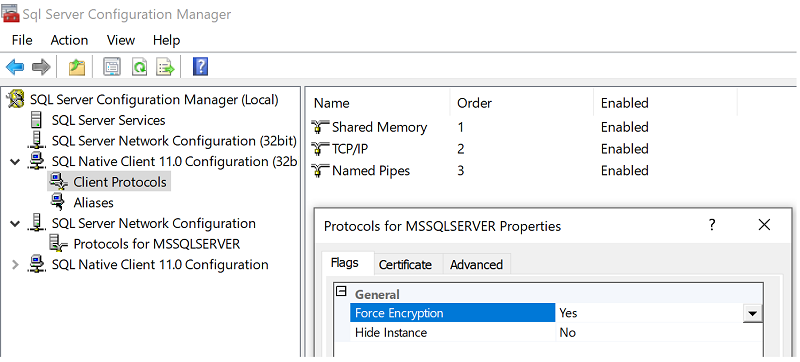SQL Server Connection Encryption
Schools could encrypt their SQL server connections today using SQL Server Configuration Manager without reference to ESS. On initial testing of SIMS 7 this seems to work fine and not cause side effects. We are considering recommending to all schools that they should turn on SQL Server connection encryption from the Spring 2023 release. The consequence of this is that many more schools would use the feature which may impact on some TIs.
I've noticed for example that connecting Power BI to an FMS database (not supported) complains about the encryption setting. This is important because there is nothing to stop schools sharing their SIMS SQL server with other applications where Power BI is a valid choice, and the change of setting might adversely impact that product.
ESS are testing the wider set of Parent Pay Group (PPG) products to ensure that there are no surprises. TI's are invited to inform ESS of any issues that arise from encrypting traffic with their SQL Server. To turn this on:
- Open SQL Server Configuration Manager
- Open Native Client
- Right Click on Client Protocols
- Properties
- You can change 'Force Encryption' to 'Yes'
- Optionally on tab 2 you can add a certificate
NB: We anticipate that TIs will not need to change their code to accommodate the change. However, any direct SQL access (unsupported) might fail.