SIMS ID - Creating Web Applications for TIs
ESS are pleased to announce the next phase of our DeX implementation. This work joins up SIMS ID with the grant process for APIs with the application management process (Tile Store) in ID.
The key changes are:
- All new applications which require DeX access will need to specify the set of security domains which they require.
- When a school selects the tile and confirms the grant, the access rights defined in the application are granted to a service account for that application.
As a result of this, ESS is removed from the grant process except for the initial approval of the TI application for the tile store.
Please note that once a tile is defined with access to say {A, B, & C} then the set of permissions is not editable. Whilst this at first may appear inconvenient, the rationale being that the school must be involved in any claim for additional rights.
Select App Management
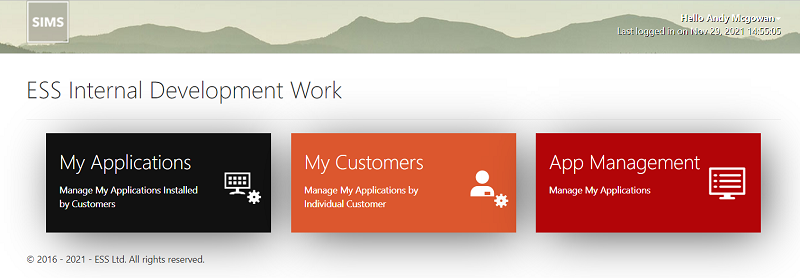
Create a new application
Move through to the SIMS Primary / DeX Page
Scroll Down and select the security domains that your application needs.

