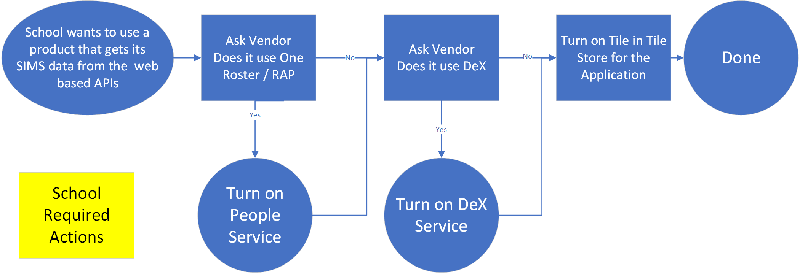Web - Going Live Guidance
As our Technical Integrators go live with web APIs then there are some key things to check.
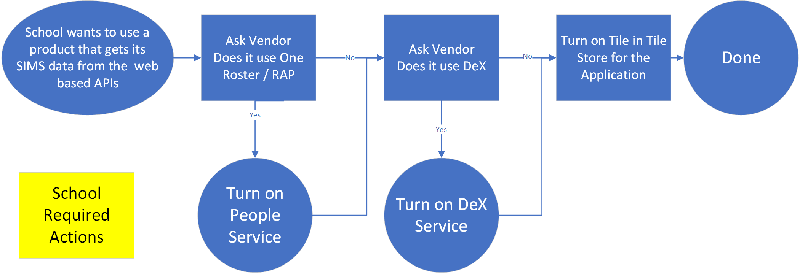
What Integrations are needed?
The school should not need to 'ask' then vendor, the set of pre-requisites needed for a TI application to run need to be made very clear within the TI's getting started guide.
There are guides for schools to enable OneRoster / RAP and DeX but these are potentially open to change and will be covered in separate documents [WORK IN PROGRESS]
Partner Vs Live
Our One Roster / RAP sandboxes are typically in our partner (test) environment whereas our DeX Sandboxes are often surfaced in our live environment. There is no major issue with switching between the two unless a TI is working with us with regard to an un-released feature which make take some time to progress through the release processes in to the live environment.
How Will I know if we are using a partner sandbox?
The easiest way to tell is to look at the URL required to get your token.
whereas:
Stems for endpoints
Is real data available from partner?
No.
If you are trying to get live data and fail to get a token
- Check that you are pointing to the correct token server - Live for live, partner for partner.
- Check that the claims are correct - these don't change for partner to live.
If you are trying to get data
- Check that your token request point is partner for live calls to partner environment or the live endpoint for live calls.
- Check that a token was returned and that an error condition was not in the response.
- Check that you are making calls to a live endpoint for live and partner for partner. It is easy to get a valid token for the wrong environment and wonder why it is rejected in the other