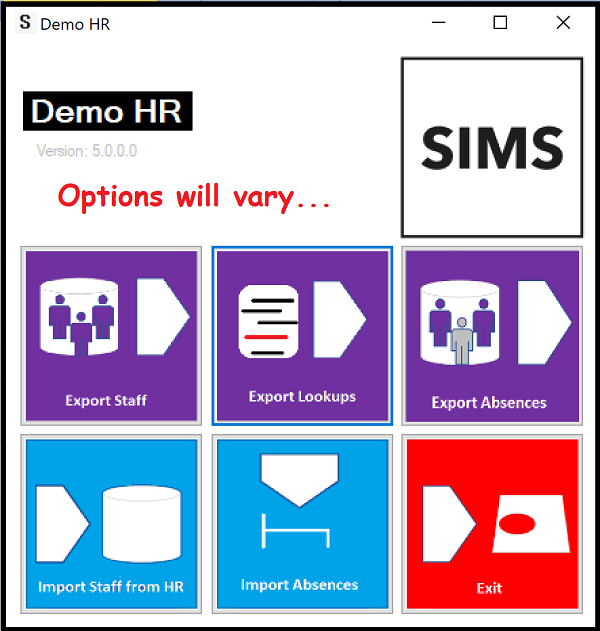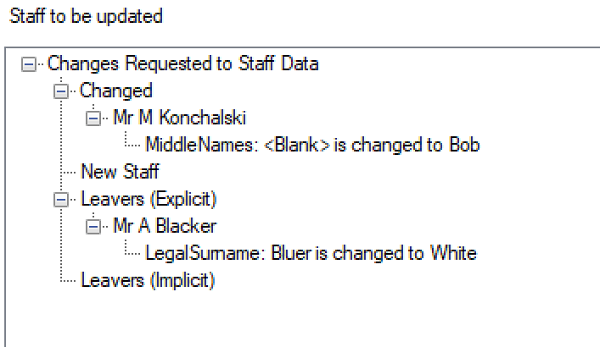SIMS 7 - HR Assistant
A problem to solve...
Updated 17/7/23
HR assistant is an interim solution for schools and HR providers whereby the HR system is the de facto master data source for all things 'Staff related' within the school. Often HR systems will offer statutory returns for staff and may consolidate these over a group of schools. HR Assistant provides a mechanism to import the set of staff data into SIMS updating / replacing data in SIMS from the master HR copy.
How does it work?
The application is shipped with SIMS but needs a licence / configuration patch applied which is tied to the vendor:
| Vendor |
File Mode |
Licence patch |
Availability |
| GDST/Core |
Pipe delimited |
GDST |
Available - GDST Only (*) |
| Cognita/Cornerstone |
XML |
Cognita |
Available - Cognita Only (*) |
| Capita HR & Payroll |
Pipe delimited |
CHRP |
Live |
| Access HR |
XML |
AccessHR |
Development |
| SAM People (#) |
N/A |
SAM People |
Live |
(*) GDST and Cognita assisted in the development of the product.
(#) SAM People (Commercial Partner) have a separate utility.
Annual licence fees are charged to the vendor under their technical integrator agreement, please contact partner management for further details and pricing in advance of the details being available in the partner price book.
Once the licence patch is applied, then users with 'Personnel Officer' rights will see 'HR Assistant' in their focus menu in SIMS 7.
The HR system needs to agree with ESS the format of the data that they will supply in either pipe delimited (unfortunately ethnicities contain commas) or XML. The file will contain records for all of the staff required in SIMS for academic management, failure do include a member of staff will effectively make them leave via the import.
The Personnel Officer will then run HR assist, open the file provided and be shown a list of the changes that the import would make and have the choice to proceed or not.
Once imported the changes are not reversible and leavers within secondary schools would require a lot of work to re-instate if made to leave in error.
How can HR providers engage with ESS?
- Review the data exchange proforma and confirm that the HR system can output a complete set of staff for that school (HR system may include multiple schools).
- Decide whether this is XML (preferred) or pipe delimited.
- Decide which fields the HR system wants to exchange.
- Become / extend your relationship with ESS Partner team, you'll need:
- A current partner agreement (or start one)
- A copy of SIMS (charges apply)
- [Possibly support services]
- Once that's in place, if you provide the proforma, we will provide an appropriate demo licence key which matches your output format.
- Testing can begin!
- There is a menu item that exports current staff with the field set agreed which can be very useful for testing.
Key discussions with joint customers are:
- Do they have all academic staff or people who are in SIMS and interact with a class in the HR system. Whilst this seems to be an obvious requirement to meet the needs of DBS, List 99, ... checks on people engaged with the pupils, some schools have not met this requirement.
- That the source of staff data becomes the HR system and hence SIMS will not have staff addresses or next of kin... The wider set of staff data does not need to be made available to most staff in the school and this too has required a mind set change for schools. Whilst it would be possible to import more data in to SIMS, the assumption is that the HR system offers more / different facilities to SIMS and hence it may well not be possible to import a contract from the HR system in to SIMS.
- Staff Workforce Census (SWAC) would need to be provided by the HR systems because it is the source of truth and SIMS would not have the up to date data to calculate the return. NB: SIMS allows parts of the return to be turned off in SIMS (Curriculum return would still be needed from the MIS.)
- Staff absence. We are often asked about exchanging staff absence data as part of the process and the application can do this; however there may be misconceptions between the payroll absences in the HR system and cover absences in SIMS.
- Cover may or may not be a payroll related event
- It may be for a meeting with a parent, school trip, exam invigilation, training, union duties... which don't need to be in an HR system.
- Some cover is a payroll event, however the cover supervisor does not need to know anything more than 'Mr Ed Teacher' is unwell or more correctly just won't be in school for a period of time. In many schools the cover supervisor may also have HR responsibilities but the two roles are different.
- Dates and times are potentially different for cover and HR events especially for part time employees. Office staff could be ill but are unlikely to appear in cover.
- The application can export / import absences but requires the HR system to provide:
- A full replacement set of absences for a time period.
- It deletes all existing absences for the period unless the absence belongs to a pre-setable set of absence types.
- It makes the the absence record the same as the HR system plus any excluded absences above.
- Staff absence export / import (XML only) are optional menu items configured in the licence patch. We are happy to turn these on for demo but ask that the above is considered before a version of the licence patch is provided for live use.
- Lookups. Within the data exchange some fields such as ethnicity are lookups. The set of values need to match between SIMS and the HR system and this a particular challenge when multiple schools are involved. If lookups don't match then the import will fail to update. Export lookups is a standard menu option.
- Once the HR system is up and running the consideration (for reasons of GDPR) needs to be given to removing aged or incorrect data from SIMS. Schools may choose to retain old staff records which were never migrated to the HR system, but post transition date current contracts should either be removed from SIMS or possibly terminated at the transition date to ensure that the data held in SIMS is correct and not misleading.
For the avoidance of doubt, once a school is using an external HR system in conjunction with HR Assistant then the SWC/SWAC returns should largely come from the HR system.