Local API - Hello World for developers
Work in progress
Pre-Requisites
In order to access data via the web, the following pre-requisites are required.
- A Windows PC (Server / PC / Laptop - Latest or Previous version of Windows)
- A copy of SIMS 7 (Installed) (Costs apply)
- A copy of SIMS Training Data (Installed) (Costs apply)
- A copy of Visual Studio (Latest / Previous Version) (Microsoft fees may apply)
- The creation of a suitable user account in SIMS
There is no 'Free' option and access to ESS IP is subject to contract.
Download a Sample Application
This is by far the easiest route into SIMS Integration. Our 'Hello World' application will extract some attendance marks from SIMS.
Download
Visual Studio
Open the .sln file in Visual Studio
Expand the SIMS Interface in the solution to check whether the references correctly point to your installation of SIMS
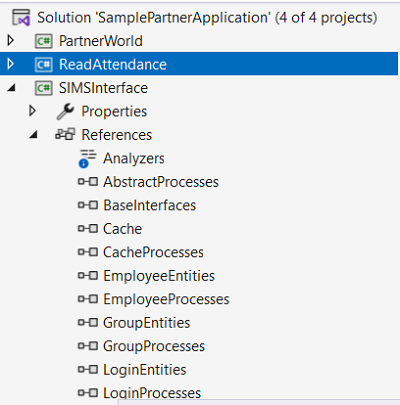
If this fails, you will need to edit the csproj file and change each of the references to SIMS Projects to the location that you have installed SIMS to on your machine. e.g. c:\Program Files (X86)\SIMS\SIMS .Net
Right Click on Read Attendance and mark it as the start up project.
Right Click on Read Attendance and choose properties
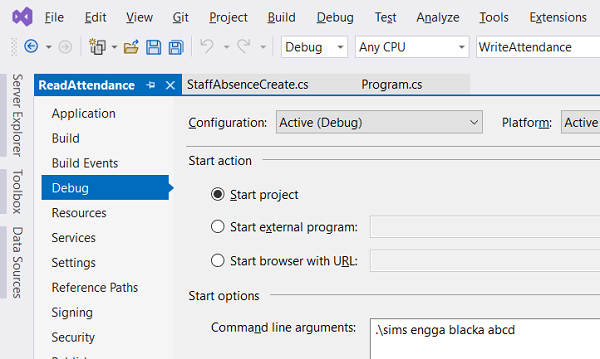
Check that the command line arguments match your 'SIMS Server Instance Name', 'SIMS Database Name', 'SIMS User Name', 'SIMS Password', using the user and password created in the pre-requisites above.
Hit the 'Go' button to run the application.
Typically the best way to see what's going on is to use the debugger and step through the application.
Conclusion
It isn't simple to achieve the 'Hello World' winning event! Given the amount of effort required, it can at times seem quite underwhelming. However the application simply:
- Logs in to SIMS
- Makes API calls
- Some API calls return XML
- Others return complex objects.
Once you've got an application that reads attendance, for example, typically one to read students or staff simply applies a 'Like This' - ' 'Do That' model. Whilst write back is often more complex, it is possible to read and write most data items in SIMS using either APIs intended for TI users or the ones used by the application itself.

